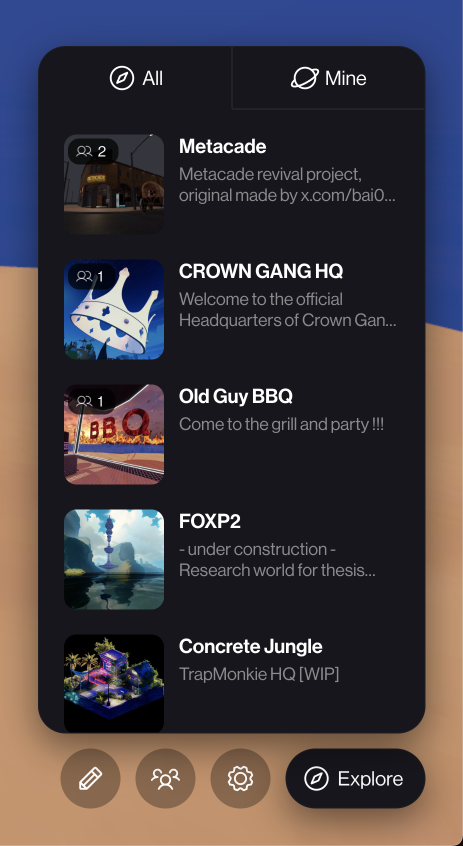User Interface
The Hyperfy UI is streamlined, intuitive and designed to keep you immersed while still giving you control when you need it!
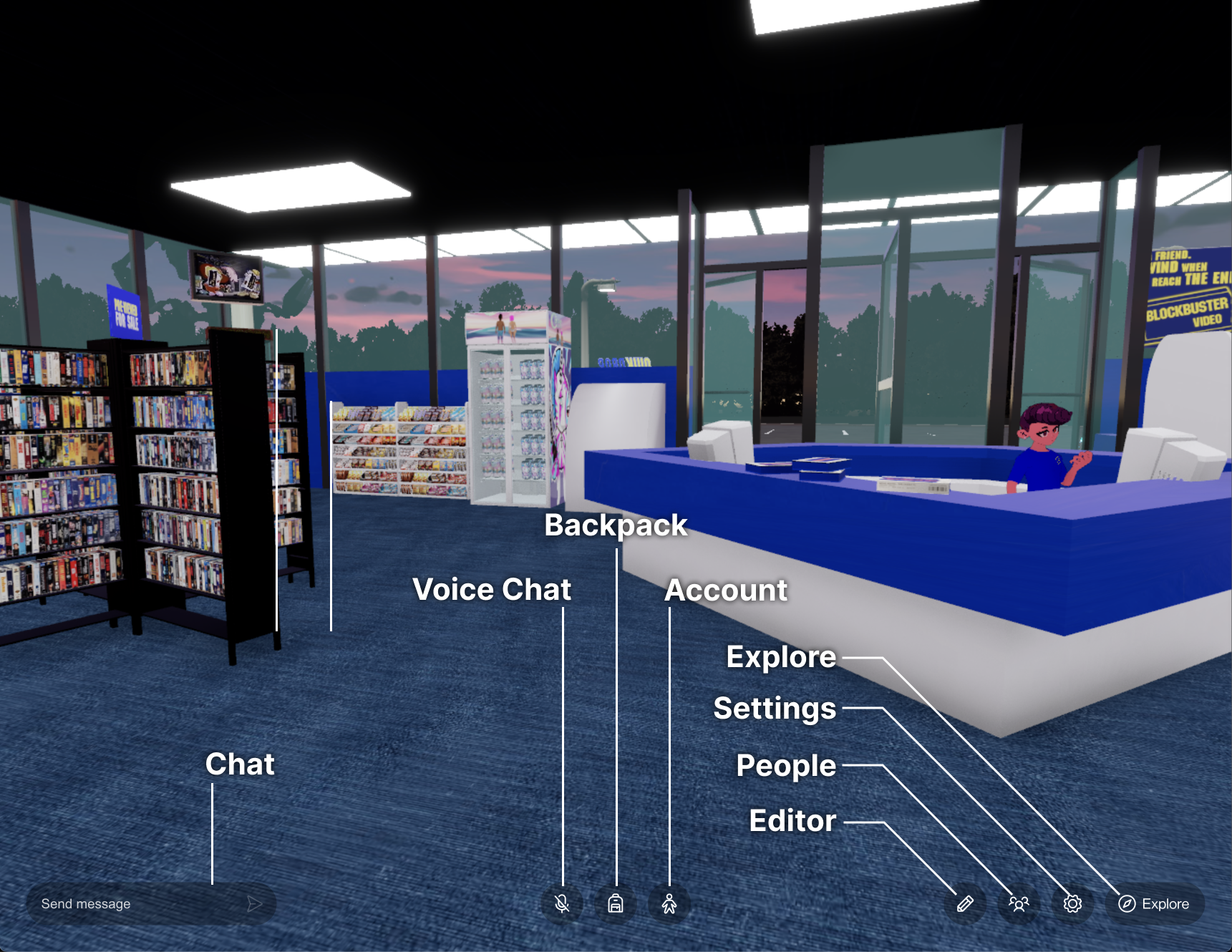
Chat
At any point you can press Enter to focus the chat. This will show all recent messages and allow you to type your message. Pressing Enter again will send your message, or if there is no message will close the chat.
Voice Chat
By default your microphone is disabled until your click this button. Clicking it will toggle your mic on and off.
Backpack
Items and NFTs that you own that can be used in the current world will show up here.

Account
The account menu lets you connect your wallet, change your name and equip avatars.
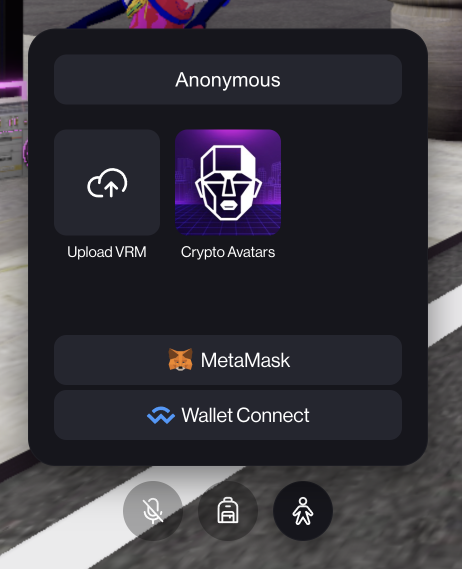
Editor
If you are in a world you can edit, the editor lets you make changes to the world in realtime.

People
Lists the people that are in the world with you.
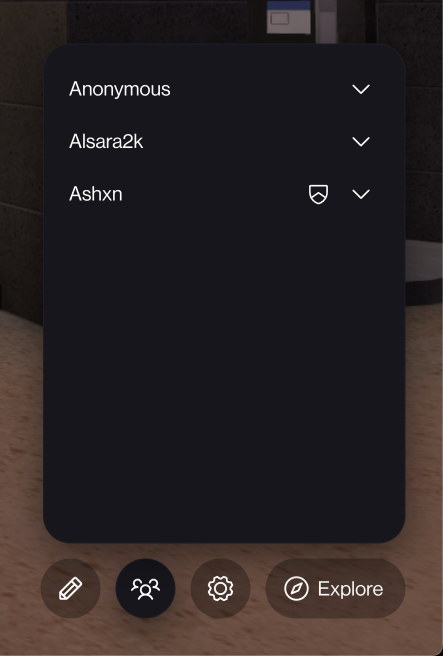
Settings
Manage your performance and display settings etc
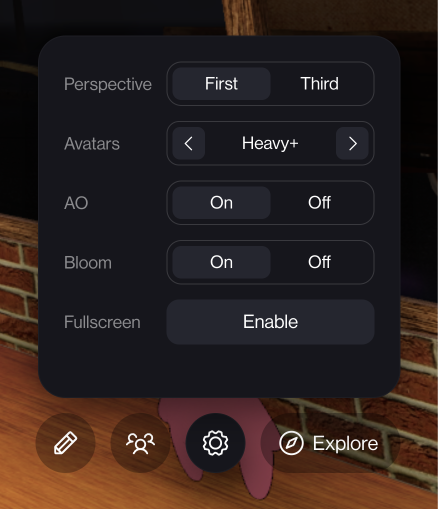
Explore
The explore menu is a quick way to jump into other worlds or one that you own.